Was ist CHDK ?
CHDK – Canon Hacker Development Kit ist eine Erweiterung der Firmware, die auf vielen digitalen Canon-Kompaktkameras (PowerShot- und Ixus) arbeitet.
CHDK wird auf die Speicherkarte kopiert und kann bei Bedarf nach dem Booten (manuell oder automatisch) geladen werden. Es bietet zusätzliche Funktionen an, die gegenwärtig von der nativen Kamera-Firmware nicht zur Verfügung gestellt werden.
CHDK ist kein dauerhaftes Firmware-Upgrade: sie entscheiden, wie es geladen wird (manuell oder automatisch) und Sie können es ebenso leicht auch wieder entfernen.
CHDH ermöglicht u.a.
- RAW-Dateien, Belichtungsreihen, volle manuelle Kontrolle über die Belichtung, Zebra-Modus, Live-Histogramm, Gitter, usw.
- Bewegungserkennung – Trigger Exposition in Reaktion auf Bewegung, schnell genug, um einen Blitz zu fangen.
- USB Fernbedienung – mit einem einfachen DIY Fernauslöser können Sie Ihre Kamera fernsteuern.
- Scripting – Steuerung-CHDK und Kamera-Funktionen mit UBasic und Lua-Skripten ermöglichen time lapse, Bewegungserkennung, erweiterte Belichtungsreihen und mehr.
- …
Wer sich für weitere Einzelheiten interessiert, schaut bitte hier oder ins Handbuch oder ins Forum.
Ein Bewegungsprogramm, welches genau die Bedürfnisse von Luftbildfotografen erfüllt, ist das „KAP & UAV Exposure Control Intervalometer Script“ von waterwingz, das es hier zum dowload gibt.
Ich möchte an dieser Stelle aber vom persönlichen Umgang mit der etwas anderen Firmware berichten.
Die benutzte Kamera ist eine Canon A 3300 IS, die ich eine Zeitlang benutzt habe, nachdem meine Canon S 95 leider aus der Leine auf den Boden gefallen ist und zerstört wurde.
Eine 4 GB-SD-Karte unter Windows FAT 32 formatiert
Mit Canon A 3300 IS ein Foto aufgenommen, um Firmware bestimmen zu können
Mit einer Software nach Wunsch die Original-Firmware auslesen
Die zur Kamera passenden Firmware hier herunterladen und ausgepackt auf die Karte kopieren
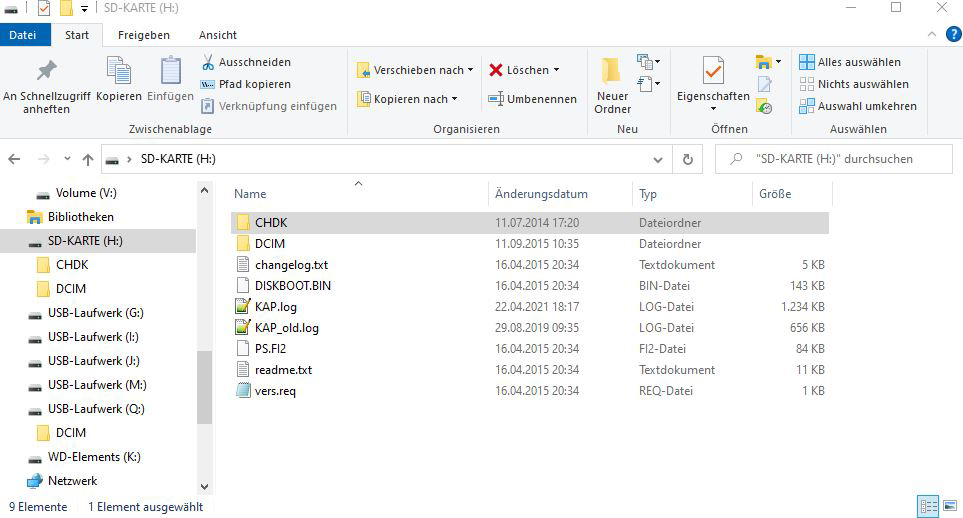
Die nun beschriebene, manuelle Startmethode ist nicht für die folgenden Kameras verfügbar: G11, S100, SX1,SX20, SX120
Kamera mittels Wiedergabe-Button starten, Menü-Button drücken, im Menü ganz herunterscrollen bis „Firm Update“ erscheint, anwählen

und die Frage „Update firmware version 1.0.0.0 –>1.1.0.0 “ mit „OK“ beantworten
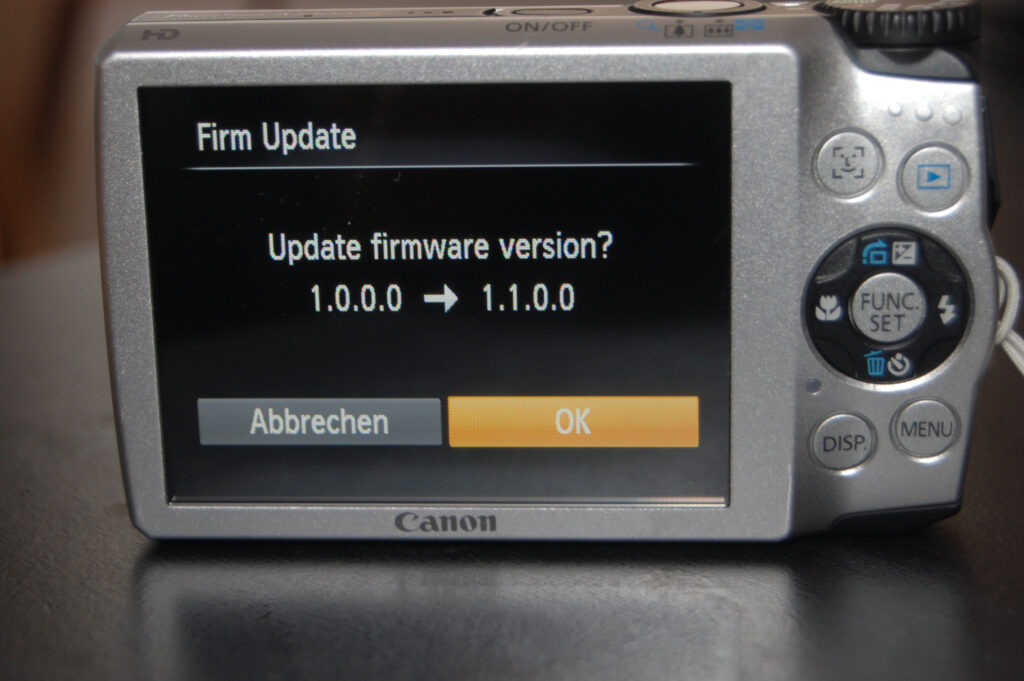
Auf dem Display erscheint nun das CHDK-DE-Logo
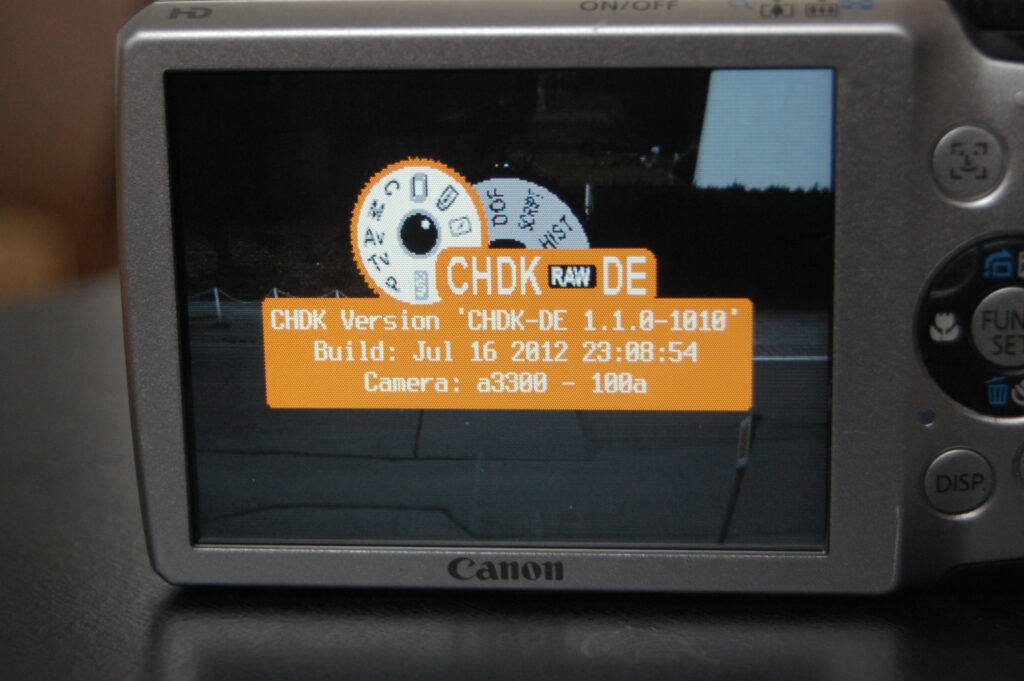
Wiedergabe-Button betätigen und die Kamera befindet sich im CHDK-Modus, erkennbar am Programmnamen und dem alt-Button am unteren Display-Rand
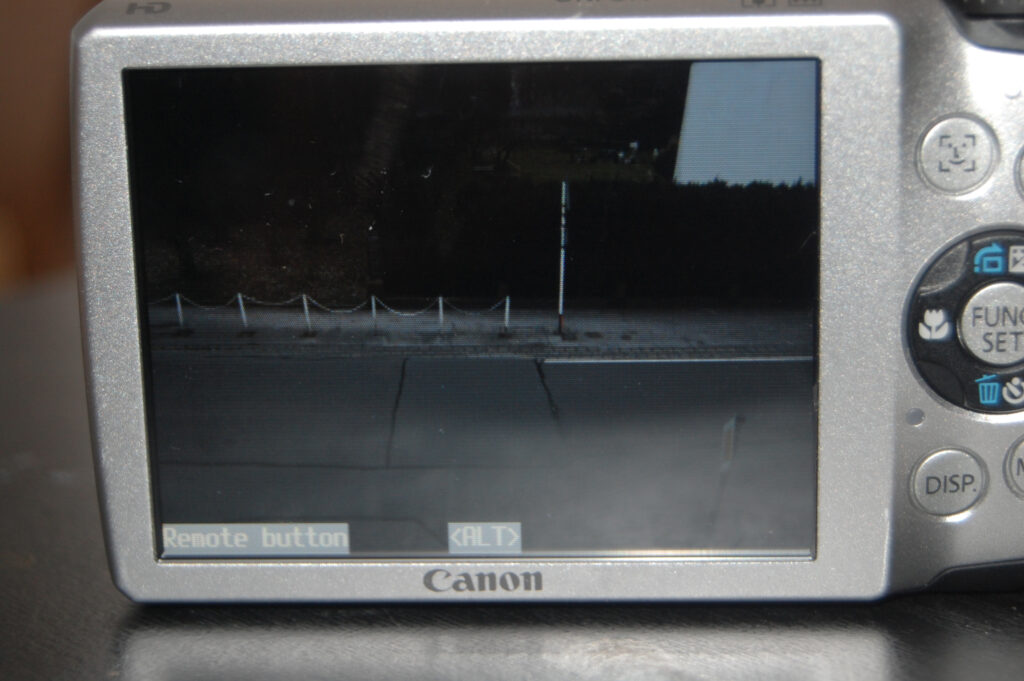
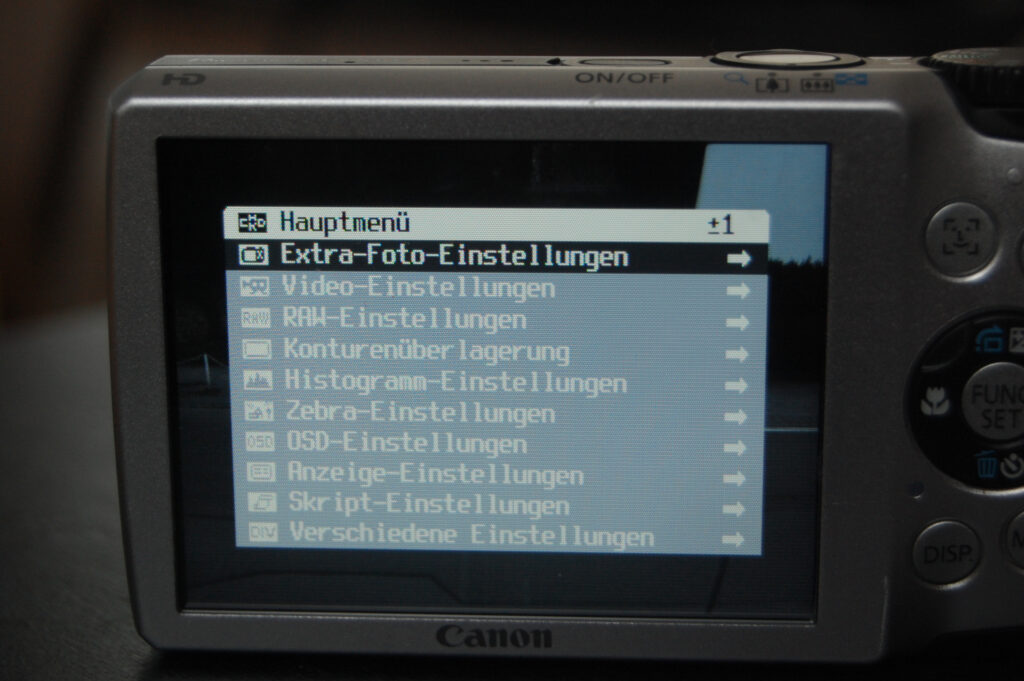
Betätigt man nun den Menü-Button erscheint das CHDK-Hauptmenü, betätigt man den FUNC/SET-Button erscheint das Skript-Menü
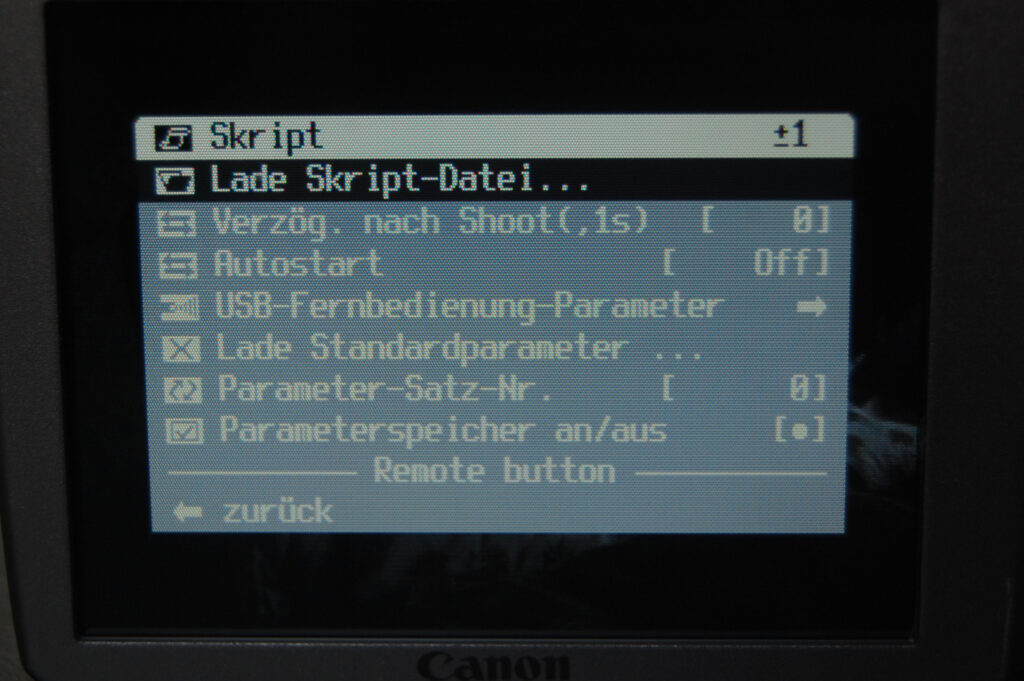
Gewünschte Einstellungen vornehmen, Skripte laden, Skript-Einstellungen wählen-alles ist nun möglich

Bis hierher befindet sich der Schieber an der Speicherkarte in der ungesperrten Stellung, sobald der Schieber die Speicherkarte sperrt, erscheint beim Einschalten der Kamera mit dem Ein-/Aus-Knopf sofort das CHDK-DE-Logo und die Kamera arbeitet in diesem Modus
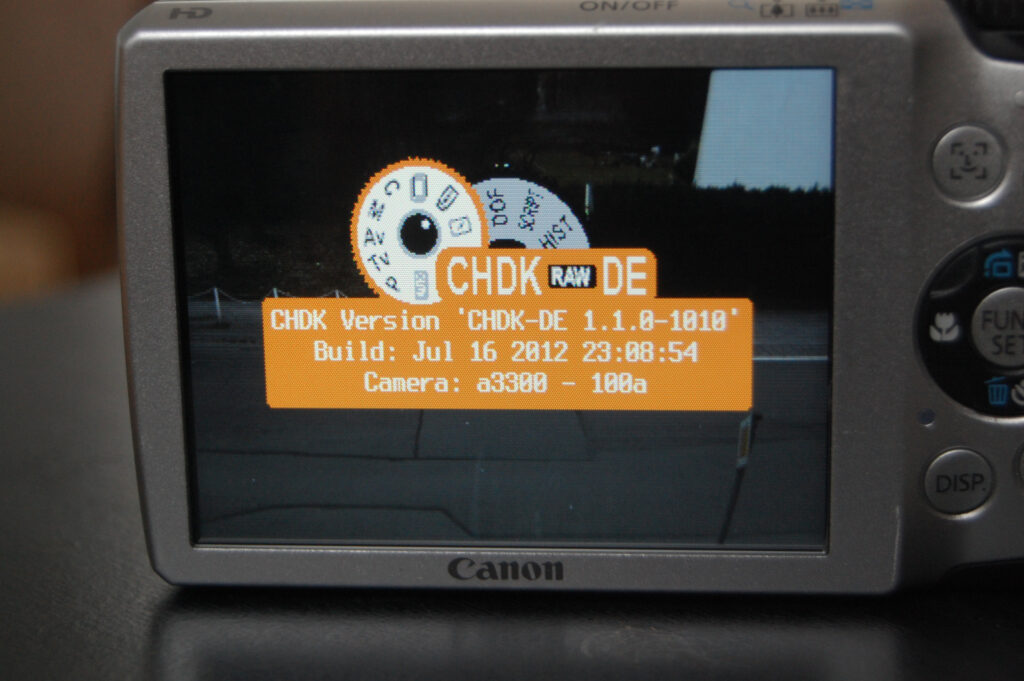
Wer eine englische Beschreibung bevorzugt, kann auch ein sogenanntes All-In-One-Programm benutzen, dass unabhängig von der Kamera die richtige CHDK-Version herunterlädt, die SD-Karte vorbereitet und CHDK auf diese Karte kopiert.
http://www.zenoshrdlu.com/stick/stick.html
Vielen Dank an msl für diese Kurzanleitung für Ungeduldige
Vielen Dank, msl, für diesen Hinweis.
Ich habe den Beitrag dementsprechend abgeändert.
Ich bitte darum, die direkte Verlinkung von Bildmaterial der CHDK-Forum-Seite zu unterlassen. Wir sind nicht der Bild-Bildhoster dieser Seite hier. Über den geklauten Text reden wir mal nicht.
Es ist schon sehr merkwürdig, wie hier dem Quellenrecht umgegangen wird.